My father lately purchased a Toshiba laptop computer, to replace one that had intermittent crashes. The store copied his data files only from the old to new machine, stating that it was not their policy to copy program files: likely this is to avoid being complicit in potential copyright violation.
My problem: how to get the old program files from the old hard drive to the new one. Due to a recent move, he cannot locate some of the old software installation media, and some of the software was downloaded, and so lacks permanent media. We have a copy of Laplink PCmover, which can do this sort of move.
But —
- The old hard drive, due to failure, is now intermittently unbootable, but the various Microsoft Vista tools either don't see a problem with it or fail to correct it. The old machine, if it boots at all, will not boot from the disk with out crashing quickly. The new machine will not boot from the old drive at all.
- The old computer will not stay up long enough to diagnose a problem. This apparently is a hardware failure, since even a bootable CD will not keep the machine up for very long before it crashes with the blue screen.
The old machine has Vista Home Premium, and the new has Vista Home Basic.
Thank you so very much.
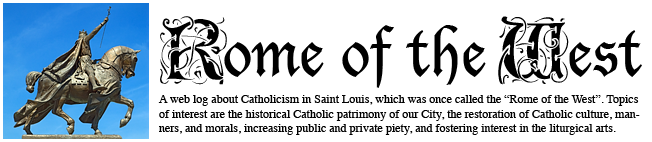

What a pain! I wish I could help.
ReplyDelete